Insights

A Comprehensive Guide to Mobile and Manufactured Home Financing and Loan Options
At eLEND, we understand that mobile homes and manufactured homes offer a smart, affordable housing solution for many families.
Read the Article
How Chattel Loan Refinancing Works for Mobile Homes
Refinancing a mobile home is different from refinancing a traditional house. When your mobile home is financed with a chattel loan, the process comes with unique steps and requirements.
Read the Article
How Does Mobile Home Refinancing Work?
Mobile and manufactured homes can offer accessible paths to homeownership. But as interest rates shift or personal finances evolve, many homeowners look to refinance.
Read the Article
Chattel Loans vs. Mortgage Loans for Manufactured Homes
Refinancing or purchasing a manufactured home requires choosing the right type of financing. Two primary loan options are available: chattel loans and mortgage loans.
Read the Article
Fall Home Maintenance Checklist
With Labor Day behind us, summer has officially come to a close. While it can be hard to say goodbye to warm weather and long days, fall is the perfect time to shift your focus toward preparing your home for...
Read the Article
Summer Home Maintenance Checklist
After a long, chilly winter and a slow-to-warm spring, summer has finally arrived—and it’s bringing the sunshine we’ve all been waiting for. As you plan barbecues, road trips, and relaxing days in the backyard, don’t forget to give your...
Read the Article
5 Benefits of Manufactured Homes
Manufactured homes are built in factories in one or more sections and then transported to their final location for installation. This method differs from traditional site-built homes, where all materials are brought to the site and constructed from the ground...
Read the Article
Spring Home Maintenance Tips
Spring is known as a time for new beginnings. Cold dreary winter days that keep us inside also force us to take a good, hard look at our surroundings. When the gorgeous, warmer springtime weather rolls around, it’s only natural...
Read the Article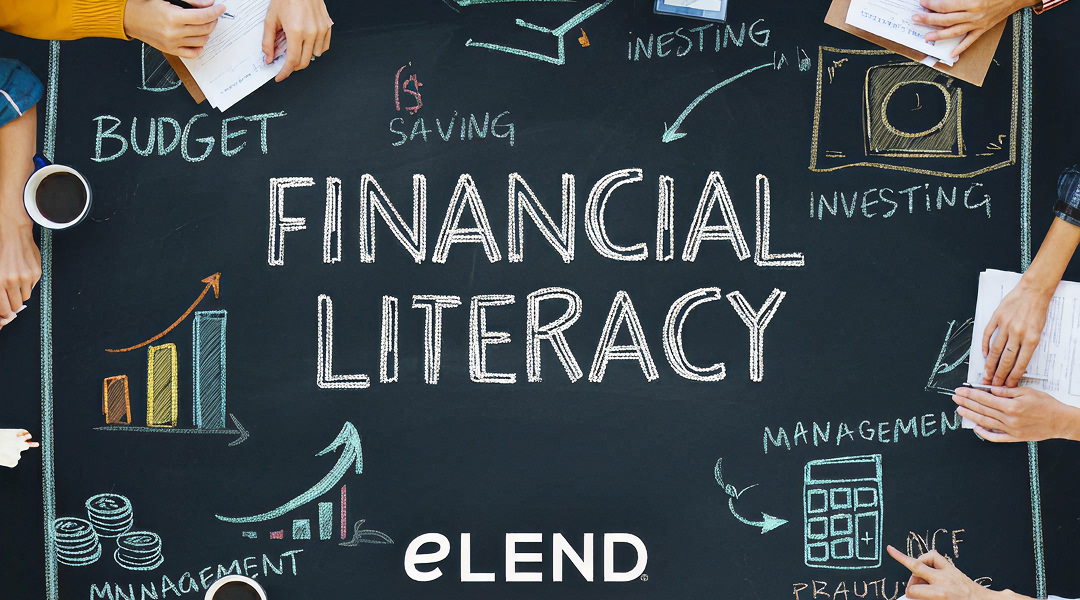
4 Ways to Improve Your Finances and Boost Your Financial Literacy
April is Financial Literacy Month, and it’s the perfect opportunity to level up your financial prowess and set yourself on track for a fiscally sound future. If you’re unsure about how mortgages work, or if you have been surprised by...
Read the Article
Considerations When Buying a Fixer Upper
Buying a fixer-upper can be an exciting and rewarding way to achieve homeownership. Not only might you get more house for your money, but you also have the opportunity to build equity and personalize your home to fit your needs...
Read the Article
A Step-by-Step Guide to Refinancing
With mortgage rates fluctuating, homeowners continue to weigh the costs and benefits of refinancing their properties. If you’re considering a mortgage refinance, but aren’t quite sure how to begin, take a look at the following step-by-step plan and assess each...
Read the Article
Can I Buy a Home Without a Down Payment?
If recent headlines about home affordability have you feeling discouraged, don’t lose hope—there are still ways to achieve homeownership with little to no money down! While home prices remain elevated in many markets and mortgage rates fluctuate, options exist for...
Read the Article
Snow Removal Tips for Property Owners
Love it or hate it, snow is one of mother nature’s winter trademarks. For property owners, dealing with snow and ice can be a hassle, but failing to remove them can cause potential safety hazards as well as threats to...
Read the Article
